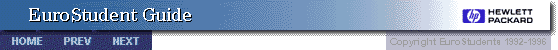HP Desk, UNIX e-mail and cc:Mail
(Thomas Zscherpel, Germany, 1993)
Within the first days at HP you will discover how powerful these two tools are to communicate with other people. The disadvantage is, that they also cause some trouble, because not everybody is used to their user-friendly user-interface. Here is a brief description how to send messages ...
HP Desk to UNIX
For those who don't know how to send a mail from HPdesk to an email address, run HPdesk as you normally would, and use the following address format:
TO: user/hp????/um (user@host)
user is the UNIX users login name (I think it can be a dummy)
hp???? is the location of the OpenMail gateway that you use (use
the same as your HPdesk location)
user@host is the email address
Example: Thomas Zscherpel wants to send a mail to Stefan Wengi:
TO: stefanw/hp0000/um (stefanw@hpcc101.corp.hp.com)
Thomas uses hp0000 because it is his(!) HPdesk location!
HPdesk will respond with "Name not found, but location and
sublocation OK, name accepted", but that message can be ignored.
This will work for any email address all over the world, it is
not HP intern !
UNIX to HP Desk
To send a mail from UNIX to HPdesk, use the following address format:
firstname_lastname@hp????.desk.hp.com
hp???? is the desk location where the HPdesk user is registered
You don't need to specify the HPdesk sublocation.
Example: You want to send a mail to Judith Leuenberger (she is
on HPdesk):
judith_leuenberger@hpatc2.desk.hp.com
This will also work for non-hp-people who want to send a mail
to your HPdesk !
Lotus cc:Mail to UNIX (Internet):
Click 'Message' then select 'New Message'. Then click on the 'Address' button and select 'Any Name or Post Office' from the Menu that appears. Then enter an adress based on the following scheme into the box that comes up (or use the 'Internet Address' button):
name(internet address)/non-hp-unix
So, if you want to send a message to the internet address 'cjans@ifi.unizh.ch'
you need to enter
cjans(cjans@ifi.unizh.ch)/non-hp-unix
The first 'cjans' can be replaced by anything that is unique (you
can't use the same name twice, I think).
Then hit 'add to list' and select it from the list below. Then
click 'OK'.
UNIX (Internet) to cc:Mail:
That's a whole different story. Sadly, HP's external (Internet)
e-mail addresses are usually quite complicated (mine was christoph_jans@hp-santaclara.om3.om.hp.com).
So ask your manager or adin about this. There's supposedly shortcuts
of the format firstname_lastname@hp.com (eg, christoph_jans@hp.com)
for everyone, but they don't work for all of us.